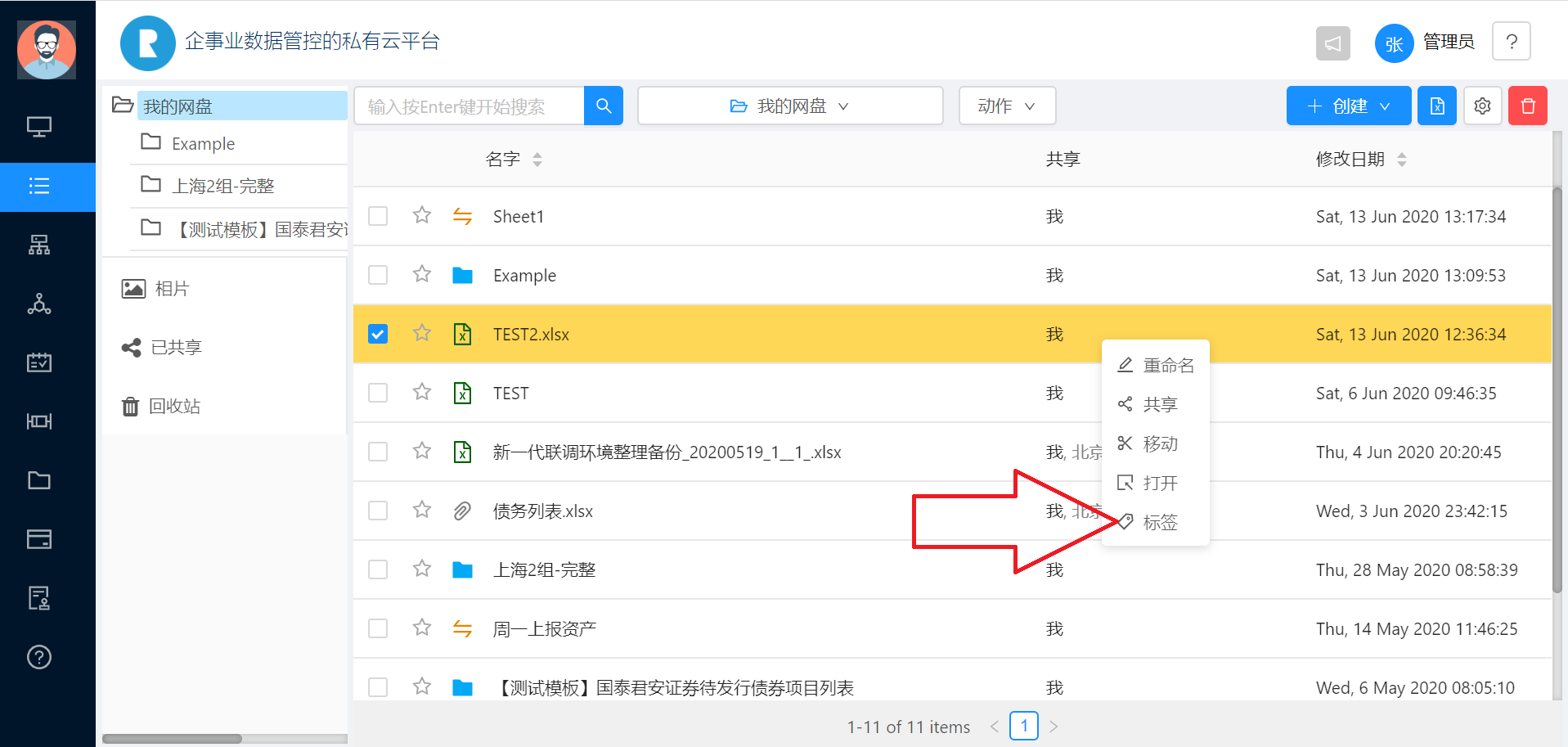请求示例:
https://app.redbeandata.cn/cubedrive/sheet/upload2ExistingFile
参数:
http方法: POST
下面是使用步骤
@baseuri = http://localhost:8080/cubedrive-webapp
@username= admin
@password= abcabc
@xAuthToken=bbb6c793-832c-4733-9601-a023366d918f
###
GET {{baseuri}}/getLogin?j_username={{username}}&j_password={{password}}
###
POST {{baseuri}}/sheet/upload2ExistingFile
X-Auth-Token: {{xAuthToken}}
Content-Type: multipart/form-data; charset=utf-8; boundary=----WebKitFormBoundary7MA4YWxkTrZu0gW
------WebKitFormBoundary7MA4YWxkTrZu0gW
Content-Disposition: form-data; name="tagId"
X9IxyAGE5PQ
------WebKitFormBoundary7MA4YWxkTrZu0gW
Content-Disposition: form-data; name="filePath"; filename="周报表.xlsx"
Content-Type: application/octet-stream
< /home/zzy/周报表.xlsx
------WebKitFormBoundary7MA4YWxkTrZu0gW--
用你已经存在的用户名和密码登入系统,到文档管理中,选择一个你已经创建的在线电子表格文档,点击右键,选择【标签】。